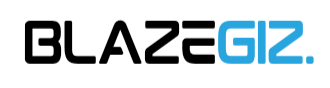Alright, let’s dive into What is Device Driver? How Does it Work? So, when we talk about the system of a computer, there are two crucial components needed to make it run smoothly – hardware and software. Now, hardware, well, that’s all the physical stuff you can touch, like your computer’s mouse, keyboard, monitor, etc.
Now, onto software, like a device driver. This little thing helps connect a device to your computer. What does that mean? Well, when you connect your computer to your printer or any other gadget, the device driver takes care of that connection. This way, you can do your device-related tasks without any hassle, all thanks to the device driver!
For example, printers, scanners, QR barcode machines, they’re all types of devices that play a crucial role in your official tasks. Through this article, you’ll discover What is Device Driver? How Does it Work? and why it’s essential for computers. Be sure to read this article till the end for other important information related to Computer Drivers.
What is Computer Driver or Device Driver? What is the use?
A computer driver is a type of software that helps the computer connect to other devices. With the help of a driver, commands given by the computer are accepted by other devices, allowing the device to receive output. For example, a printer provides you with printed paper.
Sometimes you might encounter issues with your computer’s display or sound, which can cause inconvenience in computer-related tasks.
These problems often necessitate the need for drivers. After installing a driver related to a specific problem, you can effectively carry out all tasks on your system. Audio drivers and VGA drivers are some common examples.
How many types of computer drivers are there?
Computer drivers come in various types depending on the device. However, here are some main drivers discussed here without which a computer cannot function. You should definitely know about these.
What is the use of Computer Driver?
Computer drivers serve different purposes based on various devices, assisting you in your official tasks. Here are some examples:
Why is driver necessary for computer?
A computer driver is akin to the hands of a human for a computer. Without drivers in the computer, no task related to it is possible. Do you know why drivers are necessary for a computer? Today, through this article, you’ll understand the importance of a driver. Read ahead to find out.
For all these reasons, a Device Driver plays a crucial role in your computer.
How to download and install Computer/Device driver
If you have a new computer, you usually receive a Driver DVD with it, which helps you install any type of driver. However, if you don’t have a driver DVD, then you can install drivers online. Let’s find out how to install drivers online.
This way, all the drivers that your computer needs are installed automatically.
Conclusion:
Finally, you’ve learned what is Device Driver and why it’s essential for your computer. Additionally, you’ve explored other crucial aspects related to drivers that will come in handy. If you encounter any issues with your computer, it might be due to a lack of the necessary drivers.
You can solve your problem by installing the relevant drivers. Don’t forget to comment for any other computer-related questions and answers.
So, in summary, a device driver is an important component that helps your computer communicate with hardware devices. It is necessary to install the required drivers to ensure proper functioning of your computer and avoid any potential issues. Whether you have a driver DVD or need to install drivers online, it is crucial to have the correct drivers installed for your system.
FAQs:
Is a driver necessary for all hardware devices?
No, not all hardware devices require drivers. Some devices, such as keyboards and mice, are inherently supported by the operating system, so they do not require drivers. However, most hardware devices, such as video cards, audio cards, and network cards, require drivers.
Can I update drivers on my computer?
Yes, you can update drivers on your computer. Updating drivers can improve the performance of your hardware devices. You can update drivers from your hardware manufacturer’s website.
What happens if my computer does not have drivers?
If your computer does not have drivers, your hardware devices will not function properly. For example, if your computer does not have a video card driver, you will not see any video on your computer.
What is a driver?
A driver is a software program that helps the operating system understand and control hardware devices. The driver tells the operating system how the hardware device works and how to control it.
Why are drivers important?
Drivers are important because they allow hardware devices to communicate with the operating system. Without drivers, hardware devices cannot function properly.
How can drivers be updated?
There are several ways to update drivers. You can update drivers from your computer or hardware manufacturer’s website. You can also use Windows Update to update drivers.
Remember to seek professional assistance if you encounter any difficulties during the driver installation process.