Let me show you how to create stunning stickers with Remaker AI—step by step.
There are many free options to make stickers from your photos. Today, I will only discuss Remaker AI Sticker. This is the one I currently use. And also, I will keep adding other alternatives when I test them.
Note
Be aware that Remaker AI sticker Generator is only available to VIP users. After purchasing any number of Credits, you will become VIP and gain permanent access to AI Sticker Generator.
After reading this guide, you will know how to create a stunning Remaker AI sticker.
Let’s first discuss a bit about Remaker AI sticker generator!
What is Remaker AI?
Remaker AI uses artificial intelligence to swap faces in photos and videos. You can swap faces in multiple photos or in a single photo with many faces. This helps you create funny or artistic pictures.
It also turns your photos into unique portraits in different styles with its AI Portrait Generator. Just remember, the free version might not give you the best quality.
Remaker AI also sharpens and improves old or blurry photos with its Image Upscaler.
Remaker AI allows you to change faces, make art portraits, and enhance photos, but extra features need a paid subscription.
The Remaker AI team created a new tool called the “Remaker AI Sticker Generator.” This tool can transform your image into a sticker.
okay, now let me guide you on how you can convert your images or text to sticker with remaker ai!
Create an AI sticker with Remaker AI: step-by-step
Remaker AI offers three types of stickers:
- Text to Stickers: Turn text into visual stickers for messages and posts.
- Face to Stickers: Create stickers from selfies or portraits.
- Image to Stickers: Convert any image into a reusable sticker by adding little of instructions.
These options help personalize messages, express emotions, and add fun visuals to your digital communication or social media presence.
Let me show you practically how you can create these stickers, starting with the text to sticker.
Create Text to Sticker
Visit to their official Remaker Ai Sticker tool page.
Step 1: Describe Your Sticker
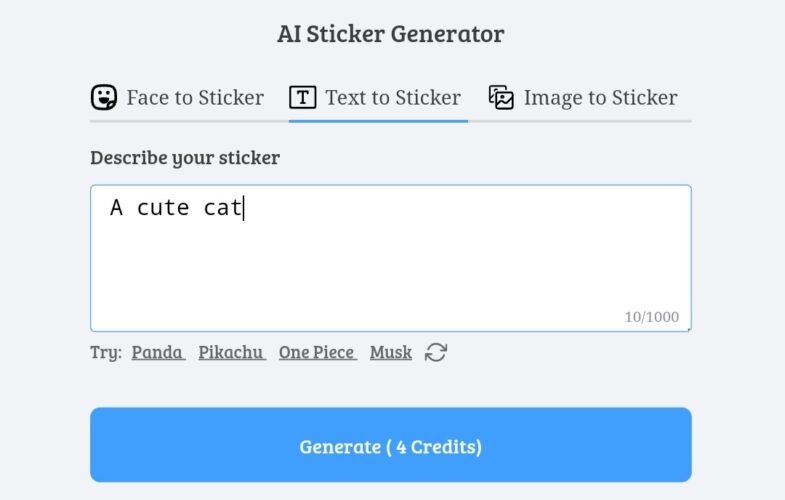
First, write in simple words what you want your sticker to be about. Be short and specific so that AI can match your imagination.
Here, simply i will try “a cute cat”,
Step 2: Generate Stickers
Click the generate button to start generating and wait for some time to get the stickers you imagined.

Step 3: View and Download
Now the Remaker AI sticker is ready download. Click to view the large sticker image. The system will generate two stickers: one with a background and one without. Select the sticker you like and download it.
Create Face to sticker
The process for creating face to sticker is not a wild goose chase. You can do it easily:
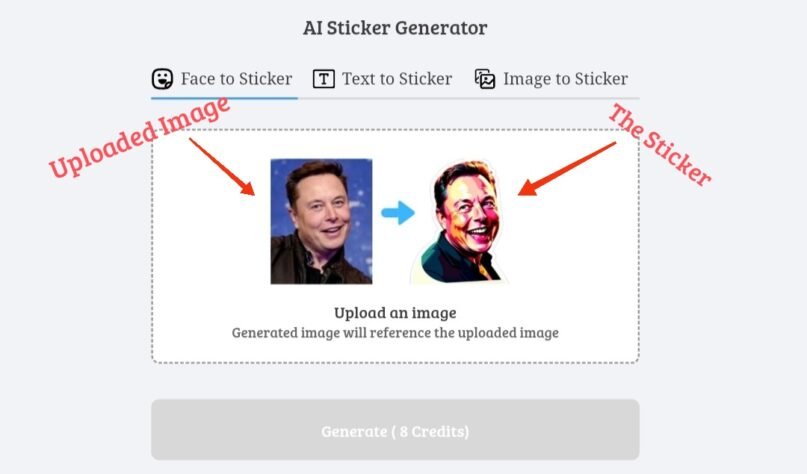
Just upload the selfie you want to convert into a sticker. Click the generate button to create a cool sticker with a transparent background using the Remaker AI sticker generator. Ready to use right away!
Create Image to sticker
To turn an image into a sticker, upload the image and describe the desired look in the prompt box.
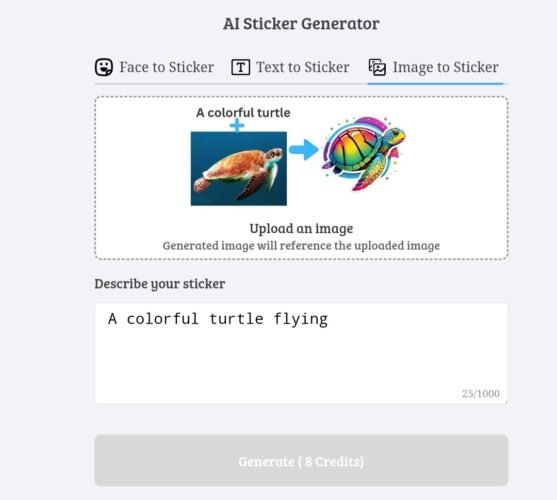
For example, if I upload an image of a turtle and in the prompt write “a colorful turtle flying,” it will generate that.

If you upload the image of the turtle and write in the prompt “a person,” Then AI will create a person sticker matching the shape of a turtle.
Use cases of AI stickers
AI stickers are useful in many ways:
- Messaging: Personalize your chats with custom stickers.
- Social Media: Make your posts and stories stand out.
- Branding: Create unique stickers for your business.
- Marketing: Use stickers to make ads more engaging.
- Creative Projects: Quickly add elements to your artwork.
- Fun: Share funny stickers with friends and family.
These stickers help make your digital communication more fun and creative.
Tips to get the best sticker
You can follow these tips for creating AI stickers with Remaker AI:
- Start Simple: Start with easy designs, like a clear photo or simple text, to see how the tool works.
- High-Quality Images: Use high-resolution images for better sticker quality.
- Experiment with Styles: Try different styles and backgrounds to find what looks best.
- Use Clear Text: If you’re making text stickers, use short and clear phrases.
- Have Fun: Be creative and experiment with different ideas to make unique stickers.
FAQs About Remaker AI Stickers
What types of stickers can I create with Remaker AI?
You can create three types of stickers: Text to Image, Face to Image, and Image to Image.
How do I create a sticker from text?
Simply enter your text into the tool, and it will generate a visual sticker based on your input.
Can I use these stickers for commercial purposes?
Yes, if you have a paid plan, you can use the stickers for branding and marketing.
How much does the paid plan cost for creating Sticker?
Remaker AI paid plan pricing starts at 248 INR or 2.99 USD for 150 credits.
Conclusion
Creating stickers with Remaker AI is easy and fun. Use it to personalize your messages, enhance your social media posts, and add unique elements to your creative projects.
Remaker AI has a range of tools that make custom stickers quickly and easily. The high-quality results and user-friendly features are why I keep coming back to it.
Try it out yourself and see how easy it is to create your own cool stickers with remaker ai sticker tool!
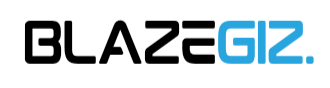



![How to find Call Details of Any Number [Updated 2024] 12 Image describes how you can find call details of any number](https://blazegiz.com/wp-content/uploads/2024/06/find_all_details-209x136.jpeg)
